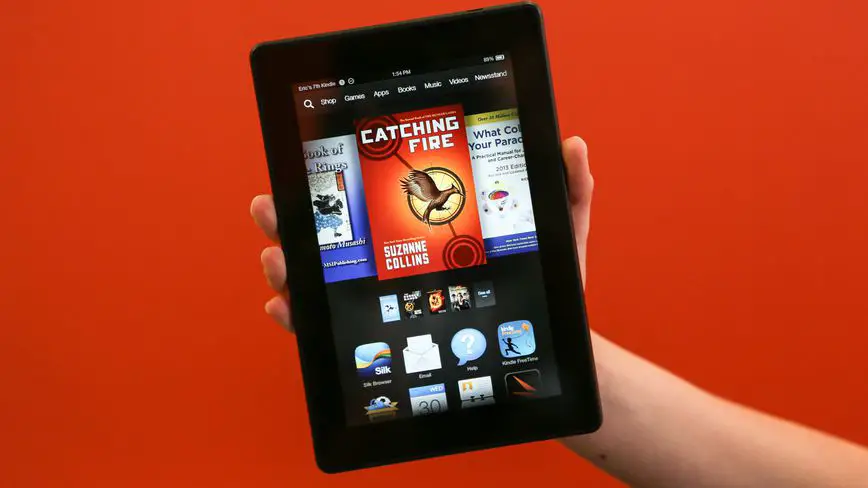The tenth generation Kindle was released in April 2019 with a new and improved illuminated, waterproof screen.
And although the newest Kindle is arguably the best yet, the Amazon e-reader is fully reliant on wifi, so if you’re lacking a wireless connection, you may be out of luck.
It is quite common for Amazon Kindles to have issues with wireless connections, so don’t worry.
Here’s what to do if your Kindle 4.1.3 won’t connect to wifi…

My Kindle 4.1.3 won’t connect to wifi
If you’re struggling to connect to a wireless network the first thing to do is to turn off your Kindle and restart it.
Press and hold the power button at the bottom of the Kindle until a message appears and then choose the ‘restart’ option.
If you’re in a public place you’re probably unable to start rebooting the wireless connection, but if you are at home then always giving restarting your wifi router a go, too.
How to fix Sky Go error codes – get the app up and running as it should
My kindle keeps losing wifi connection
If your Kindle has previously established a wifi connection but loses it intermittently, then check any other devices you’ve got are successfully connecting.
Also, consider whether you are in range of your router – being right at the end of the garden might not work.
Another thing to consider is whether there lots of other devices causing interference on the wifi.
Try disconnecting other devices from the wifi as the Kindle will be last on the list of priorities to get a wireless connection.
https://www.instagram.com/p/Bxkg0ino3V1/
What mode is your Kindle in?
It’s important to consider whether your Kindle has airplane mode turned on or off.
Have you recently been on a trip? Or turned the mode on by accident?
Make sure that airplane mode is definitely off and attempt to connect to the wifi again.
https://www.instagram.com/p/Bn-1rMclTp7/
Kindle Operating Systems
Lastly, double check that your Amazon Kindle is running on the most up-to-date operating system.
Check that your software is the latest available and this should keep things running smoothly.
If your e-reader still isn’t connecting to wifi after checking the OS system and more, then don’t hesitate to give us a call.
7 reasons why we love the Google Pixel 3a – value for money is an understatement!