In 2022, the Nintendo Switch enjoys a good reputation among seasonal gamers, but it can have issues, primarily when used for prolonged periods. One example is that Nintendo Switch keeps making noise, which gets louder over time. Nobody likes interruptions while playing video games. So, it is not very pleasant.
You can use Nintendo Switch as a tablet and a gaming console. Its software supports online gaming via internet connectivity. You can also connect it with other consoles. A Nintendo Switch contains versatile features like switches on the TV, supports voice calls, and talks to your friends while chatting.
There could be multiple reasons causing weird noises in the Nintendo Switch. The Nintendo Switch consists of a fan along with its other components. The fan in the Nintendo Switch keeps making noise while running. If you face a similar problem, then here is your guide. Here, you will know why it happens and how to fix it.
Is it normal for Nintendo Switch fan to be loud?

Well, some of the fan noise is normal. When the unit becomes loaded while playing video games, the fan blows to cool down the unit before it shuts off. If it happens occasionally, then you can expect it to be normal. However, it might be an issue if the fan blows too often, making weird noises.
Any noises like gurgling, grinding, or a loose bearing from the fan is never normal, and you need to fix this problem. You can simply fix the problem by following the steps mentioned ahead in the article.
Are you having trouble while connecting your Nintendo Switch to Public Wi-Fi? If yes, follow a few simple steps, and you are good to resume gaming.
Why does the Nintendo Switch keep making noise?

Most probably Nintendo Switch makes noise if used for more extended periods continuously. When Nintendo Switch is used for extended periods, it becomes loaded and gets loud. Additionally, if the fan is noisy on the startup, it will cause the Nintendo Switch to heat up. It can damage your Nintendo Switch ultimately.
Furthermore, the dirty vents in your Nintendo Switch can also lead to disturbing noises. It makes it difficult for the fan to keep the Nintendo Switch cool and leads to loud noises.
The way you hold your Nintendo Switch also plays a role in making noise. Holding the Nintendo Switch too tightly causes your Nintendo Switch to heat up. It leads the Switch to produce more noise than usual.
How do I fix a noisy fan?
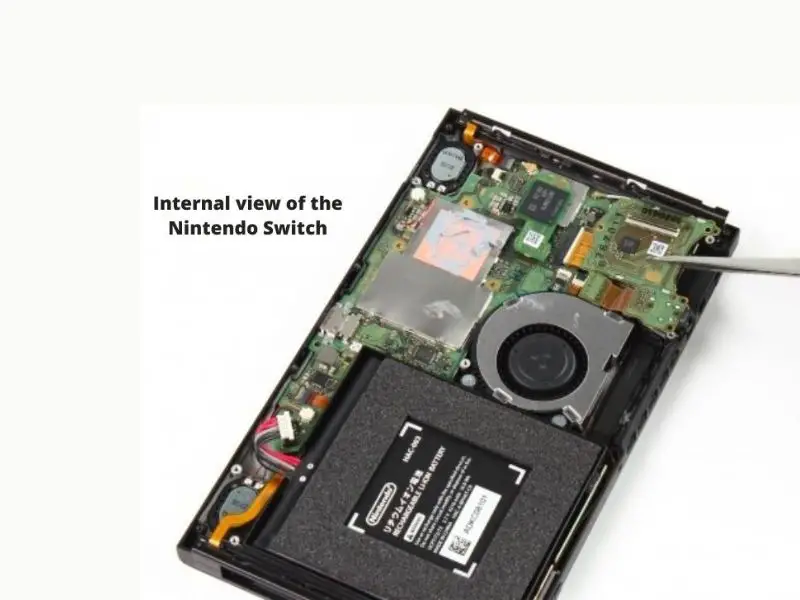
Following is a brief guide to fix Nintendo Switch that keeps making noise;
Clean the Nintendo Switch
The dirty vents and other openings of your Nintendo Switch make it difficult for the fan to keep the console cool. So, it leads to the heating up of your Nintendo Switch. Thus, it causes loud noises in your Nintendo Switch. The cleaning of your Nintendo Switch improves its performance and helps to reduce weird noises.
Blowing out the inside of the unit with compressed air can be helpful to reduce noises. Compressed air is a powerful way to remove dust or debris from the vents and openings of your Nintendo Switch.
Be careful while blowing as some compressed air cans have much pressure. Avoid blowing the compressed air directly into the fan vent as it can be damaging.
Replace internal fan
Most probably, Nintendo Switch keeps making noise because of a faulty fan. So, replacing the internal fan of your Nintendo Switch is the perfect way to get rid of the issue.
Do not forget to read all the points in the instruction manual of the Nintendo switch to have an idea about its functioning.
Following is a step-by-step guide to replacing the internal fan with a new one;
- Collect all the essential tools, including thermal paste, a brand-new fan, and screwdrivers.
- Switch off the Nintendo Switch to avoid electrical damages during the fan replacement process.
- Then, remove the rear panel from the Nintendo Switch by using Screwdrivers. Further, remove all other screws connecting the upper surface to the rest of the Nintendo Switch. It will help you access the Nintendo Switch’s inner parts for replacement.
- Then, you will see an SD card in one of the corners. Gently remove it to avoid damaging any connectors.
- Then, disconnect the battery from the motherboard.
- Then, remove the heat sink underneath the battery by using screwdrivers. You see a thermal paste on the power supply surface when removing the heat sink. Use alcohol to remove this thermal paste and replace it with a new thermal paste. Gently rub thermal paste to assemble with parts of Nintendo Switch.
- Then, disconnect the fan cables that connect the fan with the Nintendo Switch. Disconnect all the screws so that it becomes easy to remove the fan.
- Then, remove the Nintendo Switch fan gently without disturbing other parts. Place a new fan in place of it. Screw it back tightly. Connect all the cables that connect the fan with the Nintendo Switch.
- Place the heat sink and connect the battery back. Put the SD card and the rear panel back in place. Then, fix all the screws tightly.
- Turn on the Nintendo Switch and check whether the Nintendo Switch keeps making noise or not.
Why does my Nintendo Switch make a buzzing sound?

A Nintendo Switch might keep making buzzing noise because of the following reasons;
- The Nintendo Switch might be dirty.
- Using the Nintendo Switch for more extended periods
- Using the console in hot areas
- Faulty Nintendo Switch fan
- Holding your Nintendo Switch tightly (it causes the Nintendo Switch to heat up, making weird noises)
Conclusion
The above article discusses the causes why Nintendo Switch keeps making noise and how you can fix it. Do not forget to read the instructions in the manual carefully. Follow all the steps mentioned above to ideally replace a faulty fan with a brand-new one. If you still find any glitches, connect with a technician to fix the issue.

