With technology making its mark in every industry nowadays, online movie streaming apps like Hulu have gained significant traction. Watching your favorite tv shows on those big TV screens has its charm but, sorry to burst your bubble, what if your Hulu wont play on HDMI?
Hulu is an on-demand American movie streaming app with the majority shares of The Walt Disney Company. Users can choose any one of the subscription plans and watch thousands of movies and tv shows on the go.
A weekend movie night with friends on Hulu is a cherry on top for anyone who has had a tiring week at work. Sometimes, an HDCP error may occur that can disrupt the streaming experience for its users. Here are some of the tips that can help you resolve these streaming issues.
Can you stream Hulu through HDMI?

Hulu can be viewed easily on your Smart TV since it can automatically connect to the internet. If you don’t have a smart TV, connecting your laptop to your TV screen using an HDMI cable will do the trick.
You can also use a gaming console to download and install the Hulu app. After launching the app and creating an account, you can use the HDMI cable to connect your console to your TV and watch your favorite TV shows.
Why can’t I watch Hulu through HDMI?

There can be multiple reasons why Hulu wont play on HDMI. Some of the solutions you can practice are:
- The HDMI cable may have loose ends. You can switch the ends by plugging the side in the TV’s port to the laptop and vice versa since HDMI cables are bidirectional.
- The cable may be faulty. Try using another HDMI cable but, you must make sure that it has been used previously for Hulu on a different device.
- An HDCP error may have occurred on any one of the ports. You can try switching to a different port on your TV.
- If nothing works, you can try plugging your laptop into another TV screen as a last resort.
Why is Hulu not casting to my TV?

Hulu is available on most major operating systems and supports Chromecast, so you can watch your favorite TV shows on the big screen. At times it might stop working on Chromecast as well. This error occurs due to network problems or software-related issues. Factors like server errors, issues with third-party apps, and corrupted files could also be the reason for this problem.
How do I fix my HDCP on Hulu?

Sometimes, when users connect their laptops to an LED screen via an HDMI cable or use an Apple TV, a device-specific error called High-bandwidth Digital Content Protection (HDCP) may arise. The error may appear as the following two phrases on your screen:
- This content requires HDCP for playback.
- HDCP isn’t supported by your HDMI connection.
The anti-piracy tech error may arise if your TV screen is too old to support this communication or if the HDMI cable has problems. If your Hulu wont play on HDMI, here’s how to fix this issue:
- Disconnect the HDMI cable from your laptop and television screen.
- Turn both the systems off and unplug them from the power source.
- Reconnect the cable with the TV screen and laptop.
- Plug your laptop and TV with the power socket and switch on both systems.
How to perform a complete system reboot?
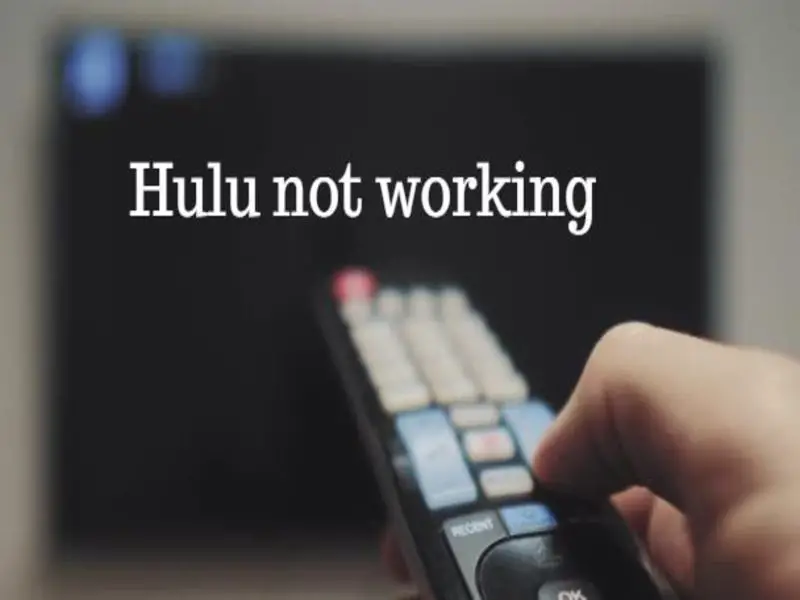
If you have tried everything and the problems persist, then below are a few other things that you can try to get your system up and running:
- You can restart your Smart TV, Game console, or the device you are using to stream Hulu.
- You may have problems with your internet connection. Restart your router and unplug all devices from power for at least 60 seconds.
- Switch off your modem from an internet connection for 30 to 60 seconds.
- Change the location of your router. When the router is behind an object, your streaming devices may have connectivity issues. Place your WiFi router someplace higher for improving internet signal strength.
Sometimes errors can be easily solved by a complete system reboot. If this fixes the issue then the problem is probably with your router. You can either buy a whole-home WiFi system or purchase a new router.
If Hulu wont play on HDMI, how can we check if the app is down?
Sometimes you try every approach to fix application bugs but still, the app isn’t working. It might be due to problems at the server end. To check if a website link is down, you can use services like Downdetector to see if other people are also having Hulu problems. This will not help you fix the Hulu error code but will help you identify the root cause of the problem.
The steps you need to follow are:
- Open the Downdetector website.
- Click on the search bar and type Hulu. Then click the search/magnifier icon or press Enter on your keyboard.
- See the pattern on the chart for recent activity on the website. The spikes indicate the number of problems reported by users throughout the day.
- Scroll down in the same window and click on the Live Outages Map button.
- Look for the red spots in the map to find where the outrages occurred.
If you see a lot of red spots, it means that the problem is with the Hulu server and you won’t be able to fix it yourself.
Conclusion
The potential to change our lives through technology is more apparent than ever, given how a simple task of connecting a TV screen with a video streaming device via an HDMI cable can be performed by anyone who can follow a few steps. Furthermore, you can browse Hulu’s community and find answers to all your questions regarding this platform.

