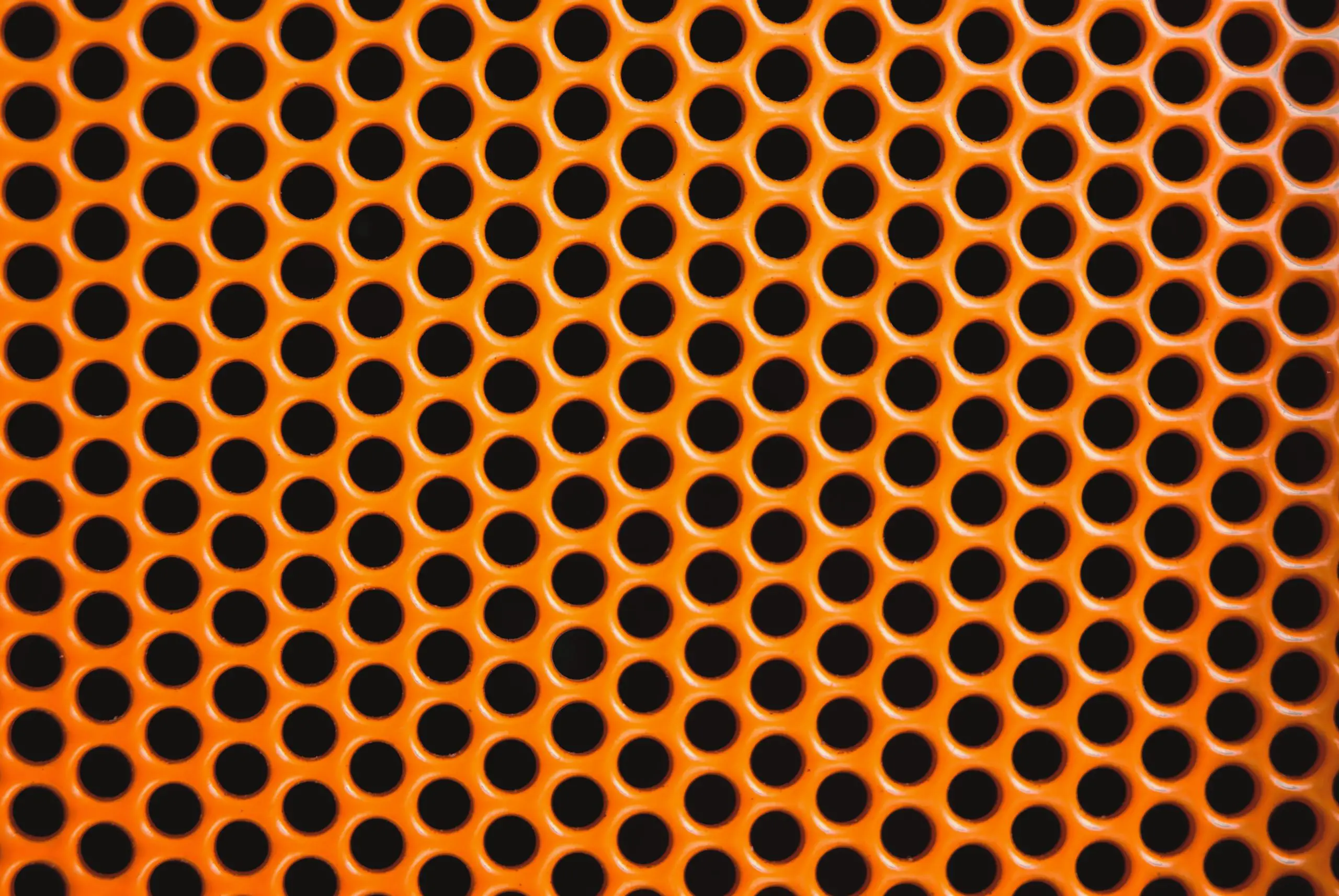Audio manufacturer Bose was established over 55 years ago in the USA. The company is best known for its headphones, home stereo systems and speakers and is a brand well-known all around the world.
In 2014, Bose unveiled their range of SoundLink Colour Bluetooth speakers and since then more editions have been created. Today, in 2020, you can pick up one of these very stylish-looking speakers for around $100 online via Amazon.
However, if you’re already the proud owner of the Bluetooth speaker, you may be wondering why your Bose SoundLink colour is blinking amber? Let’s take a look at this common occurrence.

What do the lights on the Bose SoundLink mean?
The Bose SoundLink speaker comes pre-installed with an LED light colour system which signals to the user just how charged the device is.
A green light displays that the battery of the SoundLink Colour speaker is ‘medium to full charge’. Or, when plugged in, the green light means that the charge is complete.
An amber or orange light on the Bose speaker means that the battery is low.
Lastly, a red flashing light means that the battery is low. If your speaker is plugged in, this signifies an error with the battery.
FIXED: TalkTalk playback freezes – get your TV up and running again
Bose SoundLink Color blinking amber
If your Bose Bluetooth speaker is flashing or blinking amber there’s no need to worry.
When plugged in, a flashing amber light means that the battery is charging.
Although any flashing light can appear to be something distressing, its a red flashing light that needs to be a cause for concern with the SoundLink Colour.
https://www.instagram.com/p/Bby27a3jftF/
Bose SoundLink Colour not charging
Now and again, we can all encounter issues with our electronic devices, whether its something to do with faulty software or it not turning on. In this case, consumers are having difficulty with their SoundLink Colour speaker not charging.
It’s important to consider the connection port being used when charging your Bose SoundLink Color as well as the cable you’re using for charging.
Firstly, try connecting the speaker via USB cable to a USB port on a working laptop or mac. Now a flashing amber light should appear on your speaker which shows that it is charging. This will mean that it’s your charger is faulty rather than the actual speaker.
If using an alternative charging cable doesn’t work, then the problem most likely lies with the speaker. It could be a number of factors including the speaker’s charging port being faulty or broken, the charging circuit or the battery itself.