In 2019 the release of Sky Q meant that subscribers would have to have a new Sky Q LNB fitted. Previous LNBs had four (Quad LNB) or eight (Octo LNB) outputs. But the new version has two outputs which both need to be connected to the main Sky box.
On the plus side, the arrival of Sky Q meant more programmes can be recorded at one time and it even offers wireless multi-room.
Whether you subscribe to Sky TV or are wanting to move over to subscription-free TV, here’s everything you need to know about wideband Freesat boxes…
TV with Freeview and Freesat built-in: Top 5 pre-loaded TVs
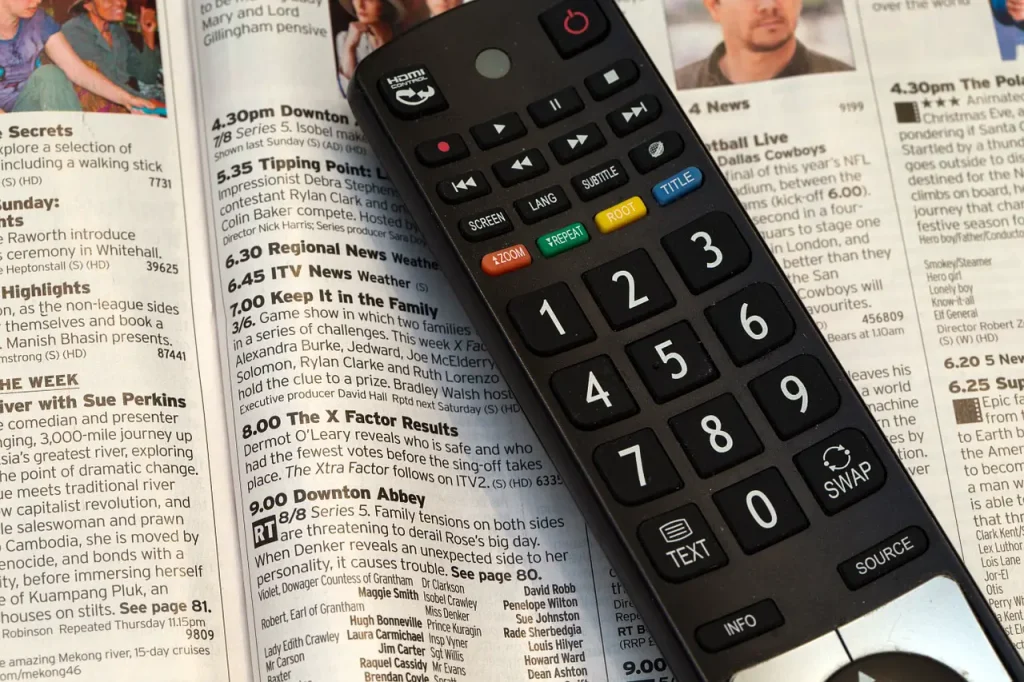
What is a wideband Freesat box?
The phrase ‘wideband’ refers to the bandwidth of a channel. Wideband aerials can receive a wider range of signals than grouped or ‘standard’ aerials.
A wideband LNB is basically a part of the aerial required to watch Sky TV.
Those who subscribe to Sky TV will have one fitted on their satellite dish in order to receive channels and record multiple programmes.
Can you use a Sky Q satellite for Freesat TV?
Yes. You can use a satellite previously set up for Sky TV if you no longer pay a subscription for Sky.
Normally, you can just connect an aerial cable to your Smart TV or Freesat box and you should have free satellite TV.
This doesn’t apply to Freeview channels, however, Sky is received through a satellite dish and Freeview is a terrestrial service received through an aerial.
What channels will I get with a wideband Freesat box?
If you’re an ex-Sky customer and you want to still use your aerial to receive channels then you should get all the ‘free-to-air’ channels such as BBC, Channel 4, E4, Channel 5, and ITV.
You won’t be able to record your programmes and you won’t have access to channels such as MTV or The Discovery Channel.
This service isn’t technically Freesat or Freeview, it’s ‘Freesat from Sky’.
The service may be completely free, however, you may need to purchase a viewing card which will involve a one-off fee.

Five simple steps to retune your Samsung TV and get access to your digital channels


