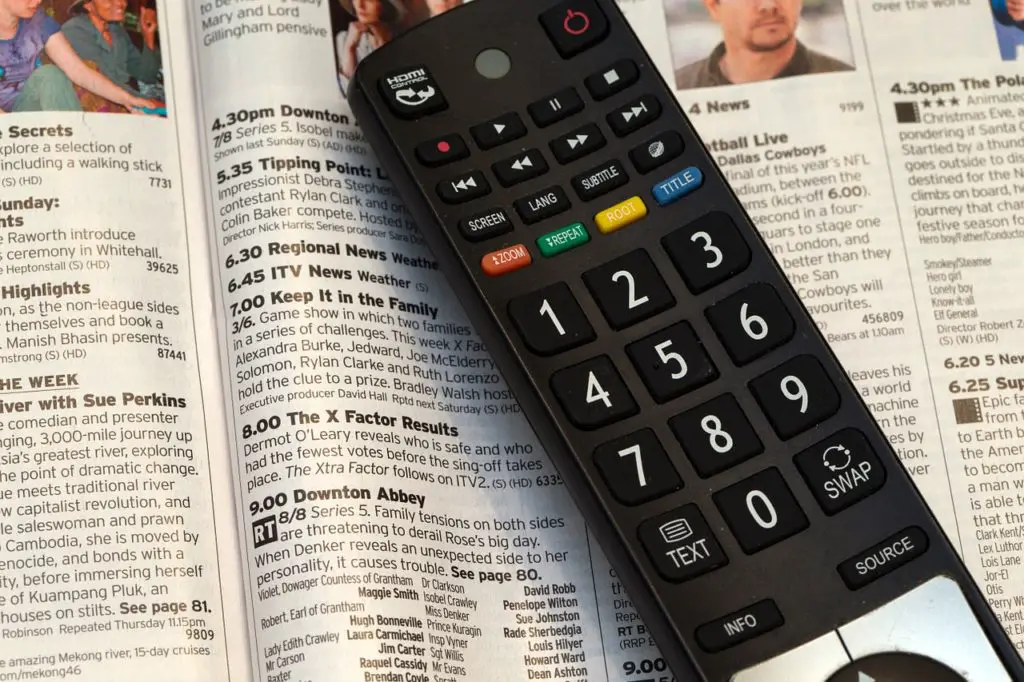It’s important to retune your Freeview box on the correct dates so we’ve compiled them all for 2020.
It can be hard to keep track of all the retunings required for your Freeview box or TV in the fast-paced world we live in today.
The retune dates for 2020 (February to May) have already been released and are handily put together down below.
It might be a good idea to bookmark this webpage so you can refer back and make sure you have the dates to hand.
Read on to find out when and how to retune your Freeview box and continue to watch your favourites without issues.
Freeview Won’t Work On My Smart TV: Fix Your Service Here
Why do I need to retune my Freeview box?
Changes are constantly being made to improve Freeview for the better and this means upgrades.
With these upgrades comes a change of technology and a change in the frequencies that Freeview uses.
Therefore it is essential that you retune your Freeview box when prompted to keep watching your favourite channels.
If you were to ignore the retuning dates then you would struggle to or not be able to receive the transmissions to your Freeview box.
How to retune TV with built-in Freeview
The good news is retuning your TV with built-in Freeview could not be easier.
Here’s how to retune your Freeview TV in seven easy steps.
- First off, grab your remote control.
- Now, turn on your Set-Top box or Freeview television, select the digital mode by pressing ‘DTV‘ on the remote control.
- Next, access the menu by pressing ‘menu‘ on the remote, you should see an icon saying ‘installation‘, this is normally represented by a toolbox or spanner.
- The options displayed may vary, depending on the model of TV you own but you need to find the ‘retune option‘.
- Your TV will now prompt you to delete all your channels, now press ‘OK‘.
- Now the Freeview channel installation can begin.
- Your television will shut down and restart, this may take around a minute.
Freeview retune dates in 2020
The retune dates in 2020 are split into areas and different dates so we will go over each.
For most of Yorkshire, the retuning date is the 5th of February, including Chesterfield and Sheffield.
Cambridgeshire, Bedfordshire and Northamptonshire will need to retune on the 12th of February.
Liverpool, Manchester, Lancashire, Cheshire and North Staffordshire are due for a retune on February 19th.
On the 4th of March, Belfast, Lincolnshire and the majority of the East Midlands need to retune.
North East Wales, Gosforth, St Bees and Creetown are all due for a retune on the 22nd of April.
The Isle of Man and the Lake District don’t have to retune until the 29th of April.
To check when your retune date is by postcode, head to the Freeview website here.
Has the Sony Crime channel disappeared? Freeview issue explained!
How do I retune my Freeview box?
If you’ve never retuned a Freeview box or TV before – don’t worry, it’s easy.
- Firstly, using your remote control, navigate to the main menu and select “Set up > installation > update” if asked for a password, the default code is 1234 or 0000.
- Then select “First-time installation,” it may also be called “Factory reset“, Full retune” or “Default settings.”
- Press “OK” even if your system asks if it’s ok to delete existing channels. Your retune should start automatically.
- If prompted, save the channels that are found.
That’s all there is to it and you should have no issues with viewing channels on this new frequency.