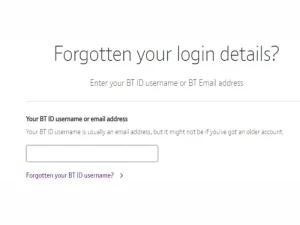Is the BT Sport app not working on your smart TV? Does the app frequently crash on startup? This article will show you why the app fails to load, freezes, crashes, and displays poor picture quality.
BT Sport app allows its subscribers to watch all their live channels, highlights, full replays, and clips. Furthermore, the subscribers enjoy the on-demand content in stunning high-definition picture quality. With BT Sport’s monthly pass, you can sign in on two different devices at once and cancel the contract anytime.
Recently, quite a few users have reported that the BT Sport app is causing issues on their smart TVs. The app either won’t load or crashes on startup, and they have to power on the TV again to watch the content. We’ll also be discussing why the BT Sport picture keeps breaking up on your smart TV.
Does BT Sport app work on smart TV?

The BT Sport app is compatible with Android TV, Apple TV, NOW TV, Samsung TV, Sony TV, and Amazon Fire TV.
If, for some reason, your smart TV does not support the BT Sport app, you can cast BT content from a mobile device or computer to your TV through Chromecast.
The picture quality of the BT Sport app mainly depends on your network speed and any limitations of the smart TV you’re using. However, the app works with adaptive bit-rate technology to provide you with the best picture quality for your network connection that goes up to full HD.
How do I watch BT Sport on my smart TV?
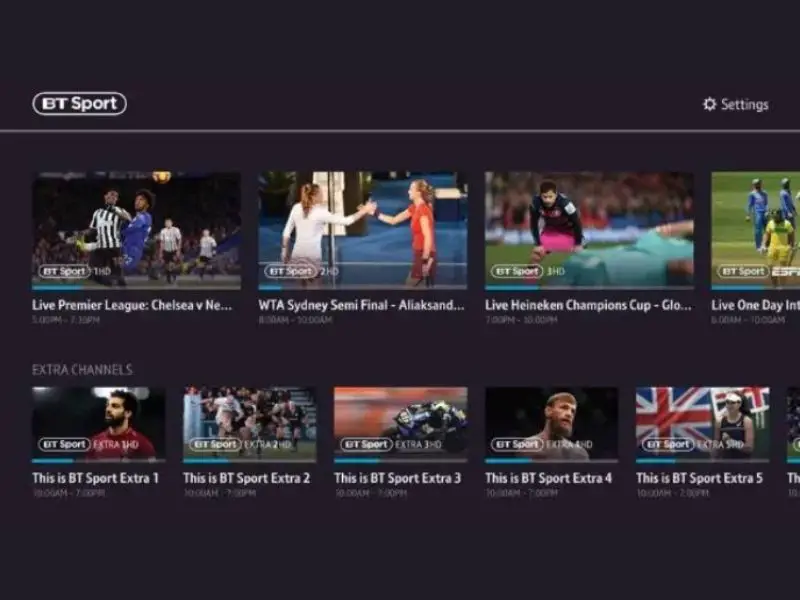
To watch BT Sport on your smart TV, refer to the following steps.
- Head to the Home screen of your smart TV.
- Now use the directional pads on the remote to select the Apps section. Depending on your smart TV, you can access the Apps section under Settings or Home screen.
- Next, go to the App Store and search the BT Sport app.
- Finally, select the app and select the “Install Now” option.
Why can’t I watch BT Sport on my TV?
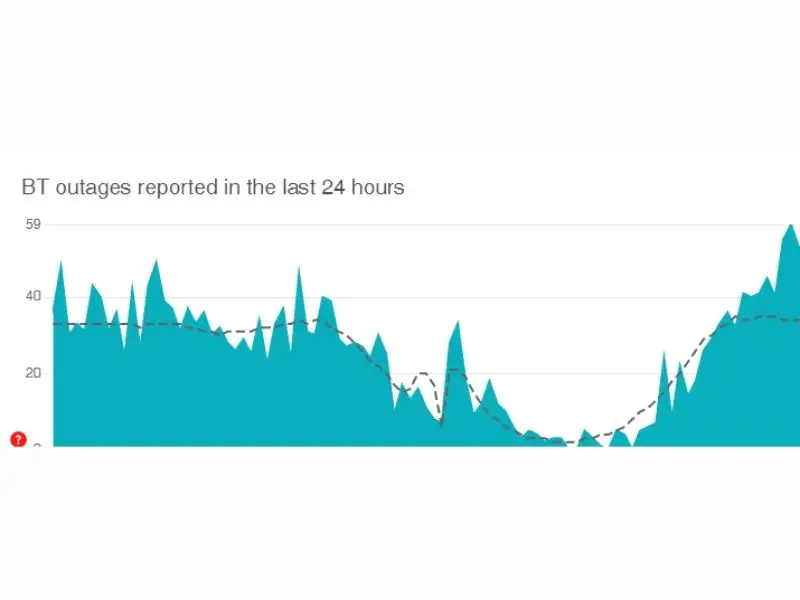
So you have downloaded and installed the BT Sport app on your smart TV but can’t enjoy your favorite sports programs on it? The first thing to check is the BT service status.
A common cause of BT Sport app malfunction is that BT servers can be experiencing an outage in your area. Therefore, rule out this possibility and contact BT support about service restoration. However, if BT service is up and running, move forward with the following troubleshooting steps that address a different fix according to each cause.
Power cycle your TV
Sometimes, power cycling the smart TV can fix various bugs in the BT Sport app. Depending on your TV model, you can do it in two ways.
- Power off your TV and Unplug the power cable from the main wall.
- Wait for 10 minutes and reconnect the power cable to the main wall outlet.
- Alternatively, you can power cycle your smart TV by holding the power button on the remote for 5 seconds until the TV standby lights turn off.
- Now power on the TV after 5 to 10 minutes.
- Launch the BT Sport app and verify the fix.
Factory reset your smart TV
Factory resetting the smart TV reinstate its default settings and fix the TV software glitches that can cause the BT Sport app malfunction. The reset process is almost the same for all smart TVs except for a few steps. However, you can do it yourself on any TV quite quickly when you get a general idea.
- Power on your smart TV and go to the main menu by pressing the Menu button on the remote.
- Next, choose Support and then select Self Diagnosis.
- Now select the Reset option (If asked, enter your security PIN).
Disconnect other devices
A few BT subscribers face screen tearing issues on the BT Sport app on smart TV.
To fix this issue, disconnect all other devices connected to the same network consuming the necessary bandwidth to stream BT Sport content flawlessly. It is worth mentioning that BT recommends a minimum of 3.5 MBPS speed to resolve the picture-breaking issue.
Turn on Motion Smoothing
Motion blur is a common issue when watching live BT Sports content on the smart TV. You can resolve this by enabling the motion smoothing feature of your smart TV. However, the motion smoothing feature is not ideal for movies or TV shows and primarily works for live sports events.
How do I update my BT app?
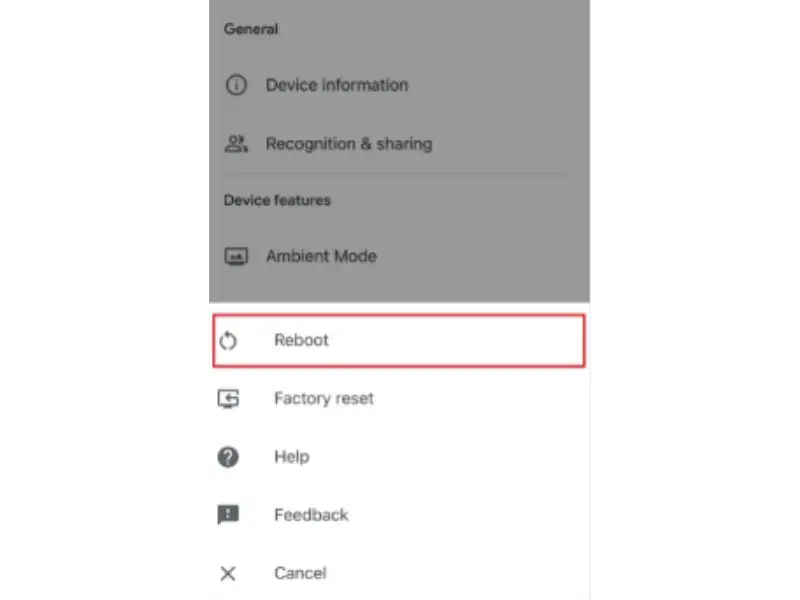
If the BT Sport app is not working on your smart TV for any reason, updating the app can often fix the cause of the issue. To do this on a Samsung smart TV, you can enable all apps at once in the following way.
- Press the Home or Smart Hub button on the supplied remote.
- Select the “My Apps” option and then choose “Options.”
- Now enable Auto update to update all apps along with the BT Sport app.
- Finally, launch the BT app and verify that your specific issue is fixed.
Why is my BT Sport app locked?