Are you trying to access your online banking and your Natwest app is not working?
Are you concerned this is due to your app being outdated, or your browser is the crux of this problem?
Mobile banking has become the next best thing, bringing us the availability of our banking right at our fingertips. Gone are the days of having to physically go into your bank of choice, or even just needing a computer to be able to get access to your accounts.
With that being said, apps come with issues from not being able to load properly to error codes. If you are wondering to yourself, ‘Why is my Natwest online banking not working’, we have created this guide for you, to be able to get your app back to operating at an optimal level in a few simple steps.
Why is my Natwest online banking not working
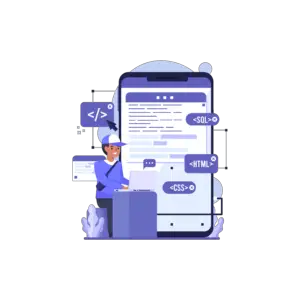
If you are wondering ‘Why can’t I log into Natwest app’ because the app is just not loading successfully when you have attempted to log in, we have outlined the reasons as to why you are experiencing these problems;
Reason 1. Your browser needs updating
With the Natwest app being available via your PC, or you have decided to log into your app on your mobile via your browser, your login process will be unsuccessful if your browser is needing to be updated, or cleared of any built-up cache files.
Reason 2. Natwest app may be down
if the Natwest app is experiencing issues, or they are doing maintenance work on the app, it will affect the app from being readily available to you.
You can check to see if your banking app is down by using this link.
Natwest also has this page, where you can see if they have scheduled any maintenance work on the app, so you can plan your usage accordingly.
Reason 3. You have changed your details
Banking apps are thorough when it comes to ensuring adequate security when accessing your accounts via the app.
If you have entered an incorrect passcode or password, this will potentially hinder your app from granting you access as it will ‘lock’ you out if you have entered incorrect details too many times.
Reason 4. Your app needs updating
Ensuring your Natwest app is on the latest version will eradicate any possible malfunctions as app updates get rid of any potential bugs and improve security features.
If you are using an outdated version of the Natwest app, this can create interference with accessing the server.
Reason 5. Your operating system does not support the app
The Natwest app does have minimum requirements to be able to function correctly.
For Android, you would need to have at least version 7.0 ,and IOS is 12.0.
Reason 6. Your Internet is malfunctioning
Your Wifi or mobile data may be inadvertently experiencing connection issues that will interfere with the Natwest app loading successfully.
How do I fix Natwest app not working
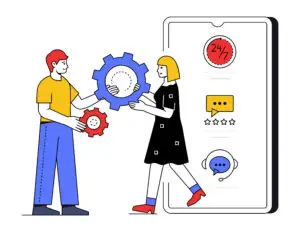
Troubleshooting your Natwest app can be completed in a few easy fixes, and should help get your app back to working properly;
Fix 1. Update your app
Updating your Natwest app will ensure you are up to date with the latest version, clearing out any bugs that may have arisen in previous versions, that could potentially interfere with the functioning of the app on your mobile.
Step 1. Go onto your play store (Android or IOS)
Step 2. Find the Natwest app and select ‘Update’
Step 3. Install the latest version
Try accessing your app once the app has been installed.
Note, if your app store does not give you the option to update your app, you are already on the latest version.
Fix 2. Check your Internet
If your network, whether you’re on Wifi or mobile data, is being sporadic, this will interfere with the loading of the app on your device and will hinder the processing time of the connection to the Natwest server.
Option 1
Step 1. Turn your mobile data/Wifi off on your device
Step 2. Wait around sixty seconds before switching it back on
Step 3. If you are connected to Wifi, turn your router off
Step 4. Switch it back on after waiting for a couple of minutes
Once your device is connected again, try accessing the app.
Option 2
Complete a soft reset on your Wifi router;
Step 1. Turn your router off
Step 2. Unplug it from its plug point
Step 3. Wait a couple of minutes
Step 4. Plug your router back in and switch it on
You can now access your Natwest app
Fix 3. Uninstall and Reinstall the app
Uninstalling the Natwest app off of your mobile device can aid in getting rid of any potential interferences in the software of the application;
Step 1. Delete the app off of your device (Uninstall on Android)
Step 2. Access your app store and find the Natwest app
Step 3. Install the app
Step 4. Log back into the Natwest app
Your Natwest app should now work.
Natwest internet banking without app
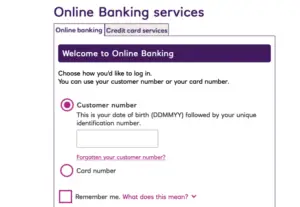
If it is crucial that you get into your Natwest accounts while the app is not functioning properly, you can log into ‘Online Banking’ directly from their website.
Once you have selected ‘Log In’ it will ask you to put in your ‘customer number’ and ‘card number’
To ensure the online banking service works successfully for you, it is important that you are using the latest version of your browser.
Using Natwest’s online banking will give you exactly the same features as if you were on their mobile app.
Can Natwest app work on two devices

The Natwest banking app can work on multiple devices, so you don’t need to be subject to only being able to access your accounts on one platform.
Once you have downloaded the Natwest app on your desired device (mobile and/or tablet), you will need to select ‘I’m already a customer’
You will now be able to log in to your Natwest app as normal.
Conclusion
Having your Natwest mobile app on your device gives you the freedom of managing your accounts right in the palm of your hand.
We have become reliant on not needing a computer or having to physically go into the Natwest offices that it has become critical to always make sure our Natwest mobile app is functioning properly.
We hope this guide has given you everything you needed to know to be able to get your Natwest app back up and running as quickly as possible, as well as an alternative to access your accounts without the app.
