Is your Santander app not working on your mobile device?
Are you trying to complete a transaction and you can’t get onto your mobile app because it won’t let you log in?
Having your accounts readily available to you has become a very important aspect in our day-to-day lives.
Relying heavily on our banking apps, it is not surprising this would be a problem one would want to sort out as quickly as possible.
We have created this guide just for you, so you can fix this error with your Santander app without delay, and get back to dealing with your bank accounts without any more hindrance.
Why is my Santander app not working
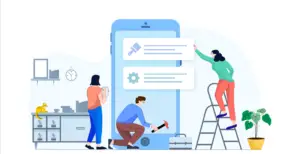
If you have come to make use of your Santander mobile app and it is not loading properly, or you cannot log in, this may be due to the Santander server being down.
If this is the case, you would have to wait for Santander to fix the issue on their side, however, there is an alternative method to accessing your accounts online.
There may be nothing wrong with the current Santander server, in which case there are a few possible reasons as to why your Santander app is not working on your mobile;
Reason 1. Your phone is not supporting the app’s software
The software on your mobile needs to be compatible with the software of the app in order for both of them to work properly.
you may need to update your phone’s software if you haven’t done so in a while.
The minimum operating system is;
- Android 5.0
- iOS 12
Reason 2. Faulty internet connection
If you are not connected to a stable internet connection , this will interfere with the Santander app being able to access the server, resulting in the app having a lost connection.
If your internet is up and running, but it is lagging or being sporadic, this will cause the app to time-out.
Note, you need full internet connection to access the Santander app. if your network is restricted, this will interfere with the app being able to load successfully.
Reason 3. Incorrect credentials
When using the Santander mobile app, you need to assign your correct UK telephone number to your credentials to be able to access your accounts.
If you have an incorrect mobile number, you will not receive verification codes, and therefore not be able to confirm you are the correct holder of the account.
Reason 4. You are using the wrong device
For security reasons, the Santander mobile app is only accessible on one mobile device that has been assigned to your profile.
If you are trying to log into your app via a different device to what you have initially registered on, you will not be able to get in.
Please note, Santander’s mobile app does not work on a Blackberry phone, you would need to request a security device.
Reason 5. You have been resctricted out of online banking
If you make use of Santander’s online banking, as well as the mobile app, you will not be able to log into your Santander app if you have been restricted from your internet banking.
resetting your credentials would need to take place before trying to log into your mobile app.
Related Posts:
- Halifax App Is Not Working: Fix Your Mobile Banking With This Guide
- Natwest App Is Not Working: Fix Your Banking App With This Guide
How do I fix Santander app

Fixing your Santander app is not as daunting as it may seem, so long as you complete the necessary troubleshooting processes;
Fix 1. Update your app
Just like your phone’s operating system needs to be compatible, if your app is outdated, this will interfere with the functioning of the mobile app.
A newer version would have eradicated any bugs and faulty behavior that has potentially transpired in older versions.
Go onto your app store, and find the Santander app. If there is an option to ‘Update’, click on this so it can install and override your current app downloaded.
Fix 2. Check your internet connection
With a faulty network being one of the main reasons why your Santander app is not working, making sure your mobile is connected to a stable network is vital.
If you are using Wifi, you can reboot your router by switching it off, and then on again after a few minutes.
You can turn your mobile data off on your phone, and restart your device.
Ensure your internet connection is not restricted.
Fix 3. Uninstall and reinstall the app
For many reasons, sometimes a mobile app can be downloaded with faulty software, resulting in issues with the app.
Uninstalling the app and reinstalling it will get rid of any viruses that came with the original download of the application.
Delete the app (or uninstall) off of your device. Go into your play store and install the Santander mobile app.
Once it has been installed again, you will need to then go through the original setup process of your account.
Fix 4. Reset your login details
If you have forgotten your login details for your mobile app, you will need to reset them.
If it is your PIN that you have forgotten, you can delete the app and reinstall it.
You will now be taken through the initial setup process.
If you have forgotten your login details, you will need to contact Santander to be able to reset it all.
Santander’s customer number is: 0800 085 1580 (Monday – Friday, 9am – 5pm)
Santander online banking without app

If you are unable to access your Santander mobile app, and it’s crucial that you access your accounts, you are able to make use of Santander’s online banking.
You can log in here, and if you do not have an account with them yet, you can click on the ‘Sign Up’ button at the top right of the page.
Online banking is just like using a mobile app.
The only difference is that you will be accessing it through your browser, so make sure your security on your PC is working.
Conclusion
Mobile banking has become the next best thing, and we rely on it to complete transactions and check our accounts right at our fingertips.
We hope this guide has assisted you in sorting out your Santander mobile app, as well as provide you with subsidiary knowledge to be able to work your app efficiently and without any more hassles.

