Unsure where to order your takeaway from? Deliveroo has you covered on all fronts, with a range of takeaway choices from top restaurants.
However, at times when Deliveroo is busy, the app starts to play up. Sometimes lasting only a few minutes but other times lasting for hours.
With that being said waiting that long when you are hungry is not ideal! Therefore we recommend troubleshooting the Deliveroo app. This is a great way to quickly get your Deliveroo issue resolved, so you can order your food without any issues.
If you are wondering why your Deliveroo App is not working, here are some of the potential reasons why and how to fix them.
Why is my Deliveroo app not working?
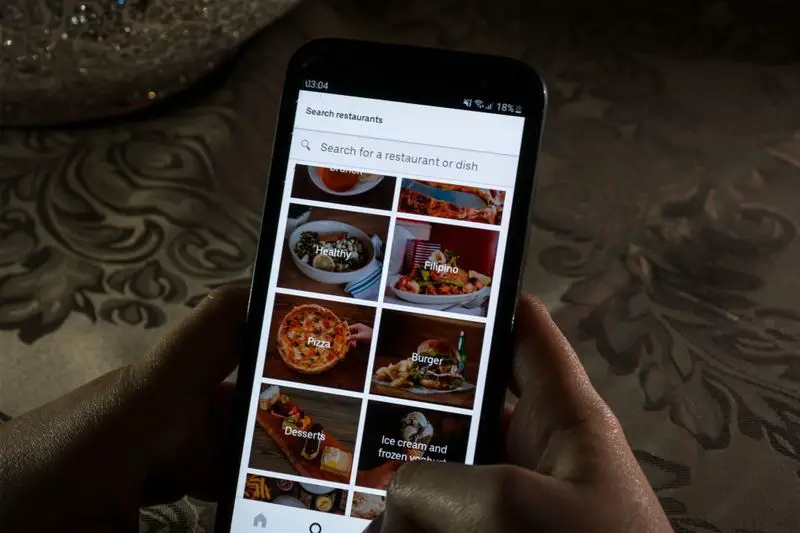
There are many reasons as to why the Deliveroo app may not be working, therefore we have compiled a list of the most common issues with Deliveroo.
- Unable to open the Deliveroo app
- The Deliveroo app crashes
- Deliveroo ‘an unexpected error occurred’
- The app is down
- Checkout not working
- App won’t show restaurants
Although these are only some of the issues with Deliveroo, these are the most common issues which users experience regularly.
How to fix the Deliveroo app issue?
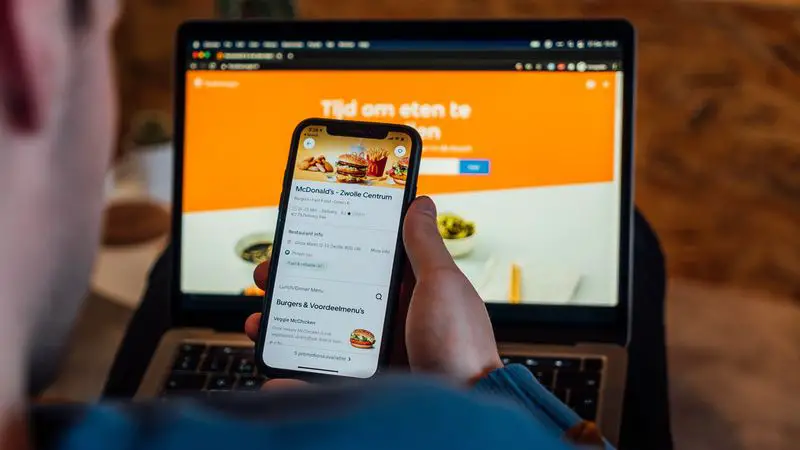
Fix 1. Update your app
First things first, making sure your app is up to date is key, if your app is outdated, it may cause issues. This is due to any potential bugs in previous versions of the app which may have been smoothed out since. Make sure you have enough storage in order to do so.
Next log out of the app, then log back in. Or if the update logged you out, then log back in.
Fix 2. Check your wifi connection
Although it may not always be obvious, our internet connection can be the reason an app isn’t working. If you notice a continuing buffer or content not loading correctly, it’s worth checking your internet connection.
If your internet is down, we’d recommend switching to mobile data in order to get a more stable connection.
If you find yourself still experiencing issues with your internet connection, we’d recommend rebooting your router. If you are unsure how to do this you may find these guides helpful to fix your wifi connection:
Fix 3. Delete and reinstall the Deliveroo app
Deleting the Deliveroo app, and then installing it again from the app store makes sure you have the latest version installed. By doing this it will pull through the newest version of the app, hopefully fixing any prior issues which were occurring.
Fix 4. Switch to mobile data
Switching from your mobile data to wifi and vice versa is a great way to figure out if your device or your router is the issue. If you find the app to work correctly on mobile data, this would provide the information that your wifi is the issue as opposed to the app.
However, if the app doesn’t work on either, we’d recommend checking the Down Detector to see if there are any known issues with Deliveroo right now. If there appear to be issues on the app and not the website, we’d recommend trying to order on the Deliveroo website.
Fix 5. Check you have data enabled on Deliveroo
This is a key step if you are attempting to order via the Deliveroo app. You may have accidentally disabled mobile data for your app, or even changed it to wifi only. In order to check this and get it fixed, here are some easy to follow steps to get this resolved.
Enable data on iPhone
In order to make sure you have data enabled, follow the below steps for more information on how to do this.
- Head to settings
- Click on mobile data
- Scroll down to the app you’re looking for
- Toggle on for that app (so it turns green)
- Once you’ve done this, head back to the main settings menu
- Scroll until you find Deliveroo
- Then make sure the toggle is also on for mobile data
How to enable data on an Android device
If you are unsure as to whether you have data enabled on your Android device for Deliveroo, here’s how to find out:
- Head to settings
- Choose apps and notifications
- Then app info and find Deliveroo
- Click Deliveroo
- Then mobile data and wifi
- Finally switch on background data via the toggle
Fix 6. Your login details are incorrect
Although it may seem like an obvious suggestion, checking your password and phone number are correct when logging into the app. Occasionally we may accidentally mistype our phone number or add caps in places that do not need them on your account.
If you believe your details are correct, we’d next recommend clicking forgotten password to update this.
My Deliveroo app doesn’t open without crashing, what do I do?
If you’re attempting to open your Deliveroo app but it keeps crashing, we’d recommend making sure your app is up to date, followed by restarting your phone. By doing this it enables the latest version of software to be installed.
Why does my discount code not work on Deliveroo?
Unfortunately, the use of discount codes on a website doesn’t always go to plan. Therefore if you are experiencing issues with a discount code, we’d recommend checking the terms and conditions of the discount code. If the discount code matches the criteria, it’s recommended to go to the issuer of the voucher who will be able to provide more of an insight into this issue.
Can I order on the Deliveroo website?

Deliveroo does indeed have a website from which you can order, although it is not as quick and easy as the mobile app, it serves as an alternative. Especially when the Deliveroo app is not working.
Conclusion
Although Deliveroo is a great app, it doesn’t come without its faults. With so many restaurants to enjoy, the app is essential for takeaway at home. However, we hope this guide has helped to resolve any issues you may be having with the Deliveroo app.

