Carrying your PS5 with you on a trip is a terrific way to avoid boredom while you’re hanging around a hotel. When the hotel Wi-Fi isn’t particularly fast, you have to make do with what you have. This guide will show you how to connect PS5 to hotel Wi-Fi?
However, PS5 must authenticate any unknown Wi-Fi before it can connect, which needs you to go through the settings on your PS5 to set up the connection. You will need to connect to the hotel’s Wi-Fi through your phone to complete the configuration process.
Setting up a PS5 to a new Wi-Fi network can be difficult, but a bit of patience and information will fix the issue. Make sure you have the hotel’s Wi-Fi login and password, as well as an HDMI cable, controller, console, and power cable before you begin. However, continue reading to learn how to connect your PS5 to hotel Wi-Fi.
How do I connect my PS5 to hotel WiFi?
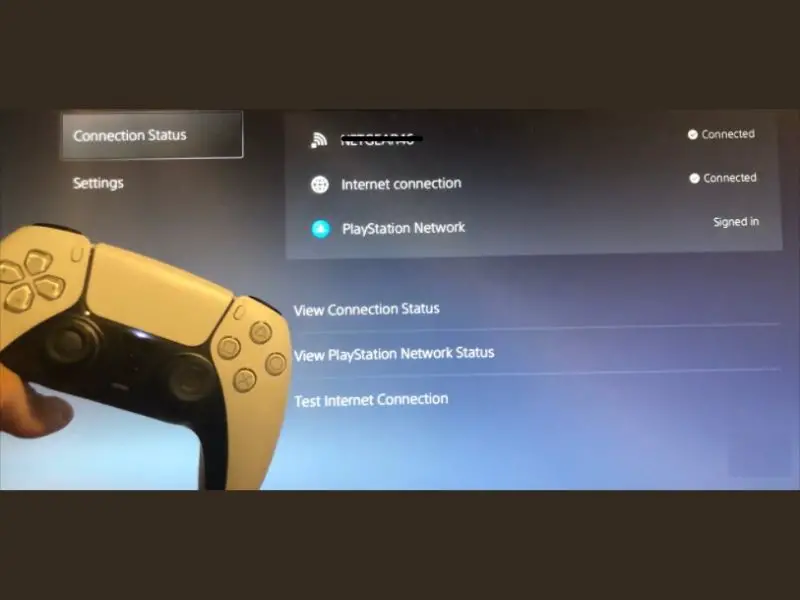
To connect the PS5 to the hotel Wi-Fi, here are some easy to connect PS5 to the Wi-Fi:
- First, navigate to the Network Settings from your PS5 Settings.
- Now, you need to click on the Set Up an Internet Connection option under the Network Settings.
- After that, contact your mobile phone to your PS5. Open your mobile phone and click on the Wireless Network that your PS5 uses, like PS5-765.
- Once you click on it will ask you for a password. Enter the password and click on Connect.
- Sign in to the Wi-Fi network will appear, and this will connect your PS5 to the hotel Wi-Fi network; enter the password to connect.
You’ve successfully authenticated the hotel’s Wi-Fi with your phone, and it should now connect your PS5 and be everything ready to game or stream.
Why can’t you connect your PS5 to hotel Wi-Fi?
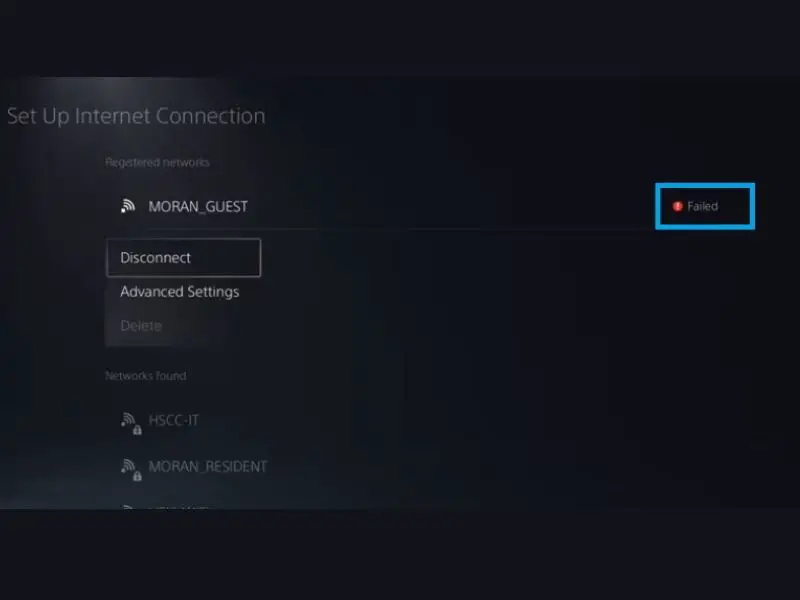
If your PS5 is not connecting to the hotel’s Wi-Fi, check the password is valid. If you’re confident you typed the correct password, try restarting the console, but make sure it’s not in Rest Mode. The issue may be caused by a DNS error, in which case you’ll need to update your PS5’s DNS settings.
Unfortunately, specific connection issues can occur when you are not close enough to the network or when too many people are attempting to join at the same time. You need to wait and try connecting again later because there are some minor problems with the hotel’s Wi-Fi.
Does the PS5 have its own Wi-Fi?

The Playstation5 comes with a Wi-Fi 6 network card that supports 22 MU-MIMO wireless transmissions and Bluetooth. At the same time, this indicates that all PS5s can connect to Wi-Fi without any modifications.
It does not imply that a PS5 can connect to the internet without using a router. If you require to utilize online features, you’ll still need to connect to a local Wi-Fi network.
How do I change the Wi-Fi frequency of a PS5?

- First, Turn on the PS5 and log in to your account to access the Main Menu.
- Open the Settings and click on the Network Settings> Set Up Internet Connection.
- Once the system has completed its scans, click on the Options button and get the Popup menu.
- After that, select the Wi-Fi Frequency Bands to modify the frequency to 5GHz.
Now, return to the main menu to check the change will automatically work. But sometimes, it may take a few minutes to complete. If it does not automatically complete the change, you may need to restart the PS5 or remove and rejoin the Wi-Fi network. Keep in mind that the 5GHz setting is a global setting for your Wi-Fi connections so that future connections will also use it.
Is PS5 2.4 GHz fast for gaming?
For high-bandwidth activities like gaming and streaming, you should aim for around 5GHz. 5GHz offers faster speeds and better performance, as well as a reduction in gaming lag. Because it provides a more extended range at the expense of performance, 2.4GHz is better suited for low-bandwidth tasks like browsing the internet.
Can I change PS5 to 2.4HGz?
PlayStation5’s are set to automatic by default, which means they will utilize the best Wi-Fi option available based on the network to which they are connected. However, you may force your console to use 2.4GHz or any other frequency. To do this, you need to navigate to the Wi-Fi settings and select the “2.4GHz” option. If you desire the best performance and speed for gaming or streaming, you can achieve this with 5GHz.
Is the 2.4 or 5 GHz best for PS5?
The PS5 can support 5GHz, but there is no guarantee that it will connect automatically. Depending on the Wi-Fi connection’s capabilities, the PS5 will check for a connection, determine whether to use 2.4GHz or 5GHz, and choose the best frequency for the batter gamming experience.
Can I use a WPS pin on PS5?
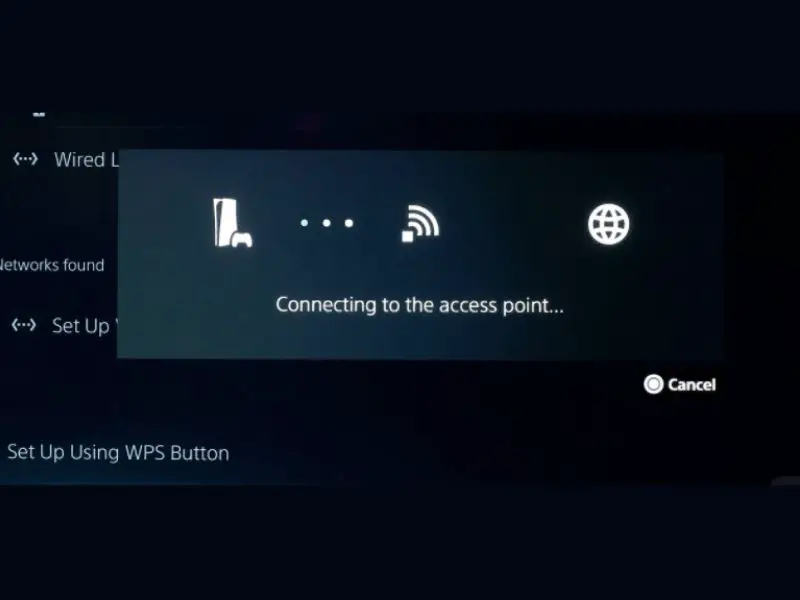
On a PS5, you can use a WPS pin, but only if you’re connecting to your router, as you’ll need to click on the router’s WPS button to build a connection. Moreover, to support your PS5 in finding the connection correctly, a WPS requires you to be close to the router. It is a great idea to stay connected at home, but not in a hotel.
Can I play downloaded PS5 games offline?
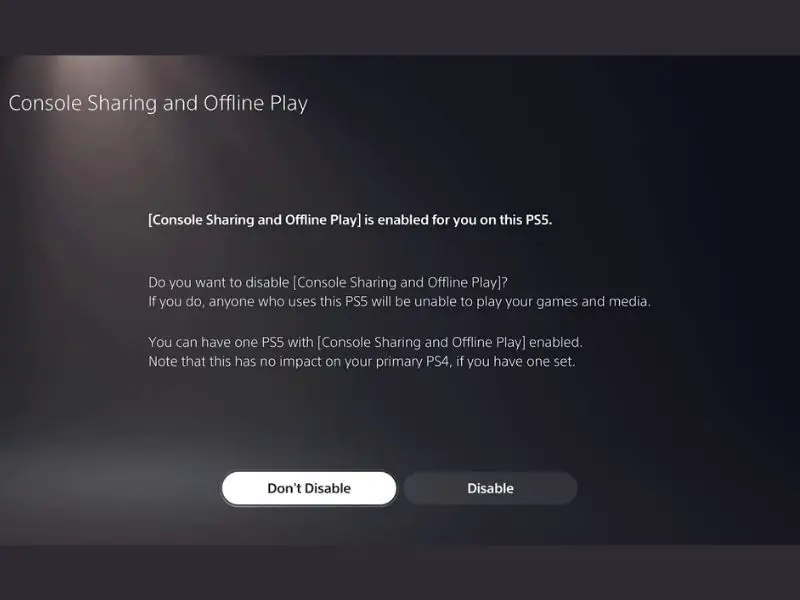
On one PS5 system, you can enable Console Sharing and Offline Play at a time. The Console Sharing and Offline Play settings on your old or second PS5 console will be disabled if you enable the setting on a new PS5 console. Your games and media will be unavailable to other users on the disabled console.
Conclusion
While your PS5 won’t instantly join a new Wi-Fi network, use your phone to authenticate the network. You should be able to configure the new Wi-Fi on the PS5 as long as you can connect to the hotel’s Wi-Fi using a mobile device.
However, because hotel Wi-Fi has limitations, don’t be shocked if you can’t connect on the first try and have to try again later, or if the connection is slower than you’re used, due to a large number of people trying to connect.
